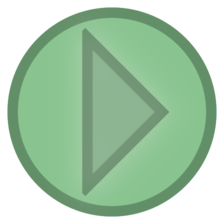
|
|
QuicktimeProblems playing/using Quartz Movie with custom pluginI have an application where I need to make a Quartz movie using Quartz Composer and a custom plugin and have it run in a 3rd party application which is capable of playing Quartz movies. As a first step I successfully developed my custom plug in using Xcode and 'built' a composition in Quartz Composer. I got this all running in Quartz Composer and this works totally fine in the viewer inside Quartz Composer. Subsequently I tried to play it in the 3rd party application and it would not play, other parts of the movie played but my plugin simply did not function. I then tried QuickTime player and on one machine it behaved exactly the same - movie played but my plugin didn't function. On another machine I get the error "Quicktime player quit unexpectedly while using the "My Plugin Name" plug-in. After this I was a little baffled and I read the forums and I came across the notion of Safe and Unsafe patches. I am wondering if this is why my patch doesn't work in applications other than Quartz composer. If I enable the "Indicate Unsafe Patches" menu item then it shows an unlocked padlock icon on plug in presumably indicating it is in fact Unsafe. On reading the forums further I came across mention of the Kineme Core plug in for QC, and that it had a UI for telling the system which patches were safe for which applications. I installed this and selected the KinemeCore Preferences, Unsafe mode, I successfully added the QuickTime player application to the application list but it fails to show my 'Custom patch' in the list of unsafe patches... Internal case: https://b33p.net/kosada/node/2870
Some questions: Am I on the right track, is it not playing my custom plugin because it is considered unsafe? I should also say I am mostly a Windows developer so I am new to Quartz technolgy and developing on a Mac. Thank you, Quartz Builder/Quicktime Thread issueHey all, I'm running into what seems to be some trouble with Quartz Builder. Basically, we have a video capture going onto a billboard and sending the feed to a Syphon server as well to allow users to record their own videos. Everything works fine when run in Quartz Composer, but once I try to run it through QB to package it as an app, the video feed crashes almost immediately. After turning on error logging, it seems to be a threading issue: [12:02:42.558] and so on. We do have a version that seems to work despite compilation, so I guess we're not completely up the creek, but knowing what went wrong and how to fix it would also be great. Any thoughts would be greatly appreciated :D
Playing videos using Movie Importer not working in QuartzBuilder version 1.4I am testing a very simple patch that imports and plays a small Quicktime sample movie. It plays well as a normal QTZ file but when I try to run the app created by QuartzBuilder 1.4 it opens the window but does not display anything. I can get the movie to display temporarily, either by switching tasks (tab-command task switching) or by dragging the window around the screen. When I do this, the I see samples of the movie within the window. As soon as I stop doing either of these things, the movie freezes at its current frame. I urgently need to launch a QTZ app fullscreen on a second monitor at startup for a public exhibition that goes live soon. This is why I purchased QuartzBuilder. I would really appreciate some help getting this working. I'm using a 2.6 GHz Intel Core 2 Duo MacBook Pro with 3 GB RAM and OSX 10.7.3. I cannot downgrade to pre-Lion release due to other components of the project. I've attached my test files for your inspection. Many thanks. Richard
VideoTools$32.00 The VideoTools plugin provides support for video input:
Unlike Quartz Composer's built-in Supported Cameras, Containers, and CodecsSupported Firewire CamerasAny IIDC/DCAM-compliant Firewire camera, including:
(See also dc1394's camera list.) Incompatible Cameras
Supported Network Cameras
Supported
|