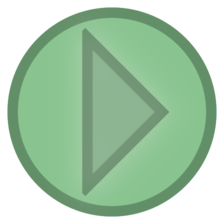(bumped to a new thread instead of just a comment on a previous topic...)
I'm trying to get a Point Grey FireFly MV FFMV-03M2C firewire color camera working... Kineme Video Device Info is reporting the device is there and capable, using the CameraExplorer qtz shows the available settings, but no image ever is output. Looking at the console, I'm just seeing the camera failing to handshake due to some sort of color coding issue.
Apr 12 12:48:41 *: [VTVideoInputPatch execute:time:arguments:] Waiting for transmission to begin...
Apr 12 12:48:40 *: libdc1394 error: Format_7 Error_flag_1 is set: in _dc1394_v130_handshake (/Users/smokris/prj/qc/plugin/VideoTools/libdc1394/dc1394/format7.c, line 122): invalid image position, size, color coding or ISO speed
Apr 12 12:48:40 *: libdc1394 error: Format_7 Error_flag_1 is set: in dc1394_format7_set_roi (/Users/smokris/prj/qc/plugin/VideoTools/libdc1394/dc1394/format7.c, line 803): Handshaking failed after setting color_coding
Apr 12 12:48:41 *: libdc1394 error: Format_7 Error_flag_1 is set: in _dc1394_v130_handshake (/Users/smokris/prj/qc/plugin/VideoTools/libdc1394/dc1394/format7.c, line 122): invalid image position, size, color coding or ISO speed
Apr 12 12:48:41 *: libdc1394 error: Format_7 Error_flag_1 is set: in dc1394_format7_set_roi (/Users/smokris/prj/qc/plugin/VideoTools/libdc1394/dc1394/format7.c, line 803): Handshaking failed after setting color_coding
or similar errors:
Apr 12 12:57:41 *: libdc1394 error: Format_7 Error_flag_1 is set: in _dc1394_v130_handshake (/Users/smokris/prj/qc/plugin/VideoTools/libdc1394/dc1394/format7.c, line 122): invalid image position, size, color coding or ISO speed
Apr 12 12:57:41 *: libdc1394 error: Format_7 Error_flag_1 is set: in dc1394_format7_set_roi (/Users/smokris/prj/qc/plugin/VideoTools/libdc1394/dc1394/format7.c, line 803): Handshaking failed after setting color_coding
Apr 12 12:57:48 *: libdc1394 error: Format_7 Error_flag_1 is set: in _dc1394_v130_handshake (/Users/smokris/prj/qc/plugin/VideoTools/libdc1394/dc1394/format7.c, line 122): invalid image position, size, color coding or ISO speed
Apr 12 12:57:48 *: libdc1394 error: Format_7 Error_flag_1 is set: in dc1394_format7_set_roi (/Users/smokris/prj/qc/plugin/VideoTools/libdc1394/dc1394/format7.c, line 803): Handshaking failed after setting color_coding
Apr 12 12:57:52 *: libdc1394 error: Format_7 Error_flag_1 is set: in _dc1394_v130_handshake (/Users/smokris/prj/qc/plugin/VideoTools/libdc1394/dc1394/format7.c, line 122): invalid image position, size, color coding or ISO speed
Apr 12 12:57:52 *: libdc1394 error: Format_7 Error_flag_1 is set: in dc1394_format7_set_roi (/Users/smokris/prj/qc/plugin/VideoTools/libdc1394/dc1394/format7.c, line 803): Handshaking failed after setting color_coding
This is after I've tried all possible resolutions and framerates, and thoroughly explored all color coding formats both manufacturer-documented and Kineme-suggested (MONO8, MONO16, RAW8, RAW16, YUV411, YUV422, YUV444, RGB8, Y8, Y16) and when I'm not getting "Invalid Color Coding" responses, I'm seeing "Waiting for transmission to begin..." and then nothing...
I believe this camera only supports monochrome images in its standard non-Format 7 modes (with a QuickTime based video feed, I only see a monochrome image). Unfortunately, I need color output.
The documentation for the camera suggests that color data is not retained when binning is used ("Color binning is not supported on the FMVU-03MTC or FFMV-03M2C. Color data is not maintained when operating these models in pixel binning mode."). So I guess that means if we use a Format 7 mode, we have to define the ROI but I'm not sure how? Kind of beyond my expertise by this stage.
So no support yet using Kineme Video Input - any further suggestions?