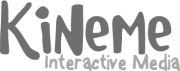The VideoTools plugin provides support for video input:
- Firewire video input, bypassing QuickTime.
- Network camera input, bypassing QuickTime.
- Video file input, bypassing QuickTime.
- Video file input, running QuickTime in a separate process.
Unlike Quartz Composer's built-in Movie Importer patch, VideoTools doesn't block compositions while a video loads. With the non-QuickTime video file input patch, videos load faster. And, unlike Movie Importer, VideoTools works reliably with threaded third-party applications (such as QuartzBuilder).
Supported Cameras, Containers, and Codecs
Supported Firewire Cameras
Any IIDC/DCAM-compliant Firewire camera, including:
- DMx 21BF04 by The Imaging Source
- Flea2 Color (FL2G-13S2C) by Point Grey Research
- Flea2 Mono (FL2G-13S2M) by Point Grey Research
- iSight by Apple (External Firewire)
(See also dc1394's camera list.)
Incompatible Cameras
- Firefly FFMV-03M2M by Point Grey Research
Supported Network Cameras
- Asoni CAM435
- Asoni CAM613M
- Asoni CAM619M-IR
- Asoni SVR610
- Axis 211M
- Axis 212 PTZ
- Axis 221
- Axis 240Q
- Axis M1114
- Axis P1347
- Axis Q1755
- Axis Q7404
- IQInvision IQeye300
- Panasonic BB-HCM735A
- Vivotek IP7133
- Wanscam AJ-C0WA-C116
- Y-cam Bullet
- Y-cam White
- Currently Unsupported:
- Appro LC-7314
- Panasonic WV-NP1004
- Panasonic WV-NP244
Supported Video Player Movie Containers
.mov.avi
Supported Video Player Movie Codecs
- MJPEG
- PNG
- RLE ("QuickTime Animation")
- ProRes 422
- ProRes 422 (Proxy)
- ProRes 422 (HQ)
- Partially Supported:
- H.264 — stutters when played backward
- ProRes 4444 — alpha channel is ignored
- Currently Unsupported:
- Other formats that use interframe encoding (MPEG-4, ...)
Supported QuickTime Player Movie Containers and Codecs
- Anything supported by QuickTime 7
Known Issues
- Kineme VideoTools does not play audio.
3rd-party software
This software uses code from libdc1394 and FFmpeg, both licensed under the LGPLv2.1. FFmpeg's source can be downloaded here.
Credits
- The
Video Input,QuickTime Player,Video Player, andBlackmagic Capturepatches were commissioned by Stuart White of Control Freak Systems. - The
Network Camera Inputpatch (formerlyAxis Camerapatch) was championed by Marco Tempest, and some test equipment was furnished by Erie Plating Company. - H.264 support in the
Video Playerpatch was commissioned by Just Add Music. - QuickTime is a registered trademark of Apple.
Unsupported on OS X Mountain Lion (10.8) and above
Please download the trial and make sure it meets your needs before purchasing. Due to bugs in Apple's Quartz Composer framework, we cannot guarantee that Kineme plugins will work properly on Mac OS 10.8 and above. Our focus has shifted to developing Vuo.