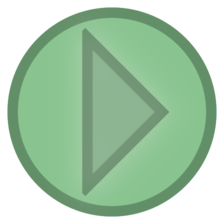
|
|
Movie ImporterIssues with the "Movie Importer" patch while rendering with QCRendererI am writing a program for OS X Lion that is basically a video mixer. I create a QCRenderer with my patch using initOffScreenWithSize:colorSpace:composition:. I then programmatically pass video from a camera and a path to a movie file to two separate inputs of the patch. The movie file is then loaded by a "Movie Importer" patch. The problem is that the movie importer returns an error and no movie. The error is: *** Message from This message appears upon processing most of the frames, sometimes it works. This is what I'm doing to get an image from the QCRenderer. [offscreenQCRenderer renderAtTime:[NSDate timeIntervalSinceReferenceDate] arguments:nil]; NSImage *frame = [offscreenQCRenderer createSnapshotImageOfType:@"NSImage"]; Inside the patch I the "Movie Importer" patch time is set to external, and I pass it a modified patch time; looping the overall patch time with a "Round" patch to the length of the movie. Any help with fixing this is greatly appreciated.
Playing videos using Movie Importer not working in QuartzBuilder version 1.4I am testing a very simple patch that imports and plays a small Quicktime sample movie. It plays well as a normal QTZ file but when I try to run the app created by QuartzBuilder 1.4 it opens the window but does not display anything. I can get the movie to display temporarily, either by switching tasks (tab-command task switching) or by dragging the window around the screen. When I do this, the I see samples of the movie within the window. As soon as I stop doing either of these things, the movie freezes at its current frame. I urgently need to launch a QTZ app fullscreen on a second monitor at startup for a public exhibition that goes live soon. This is why I purchased QuartzBuilder. I would really appreciate some help getting this working. I'm using a 2.6 GHz Intel Core 2 Duo MacBook Pro with 3 GB RAM and OSX 10.7.3. I cannot downgrade to pre-Lion release due to other components of the project. I've attached my test files for your inspection. Many thanks. Richard
VideoTools$32.00 The VideoTools plugin provides support for video input:
Unlike Quartz Composer's built-in Supported Cameras, Containers, and CodecsSupported Firewire CamerasAny IIDC/DCAM-compliant Firewire camera, including:
(See also dc1394's camera list.) Incompatible Cameras
Supported Network Cameras
Supported
|
| Author: | smokris |
| License: | MIT |
| Date: | 2009.09.28 |
| Compatibility: | 10.6 |
| Categories: | |
| Required plugins: |
(none) |
A basic five-function VCR: play, reset, pause, rewind, fastforward.
Example composition for Ohio University MDIA486.