A set of patches for drawing GL primitives and modifying the GL environment.
Source code is available on GitHub.
Credits
Logo by @usefuldesign.au.
Known issues
- The
GL Field of Viewpatch doesn't work properly on Mac OS 10.9 (it produces stretched output).
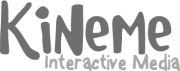

Before yanomano gets a chance to suggest some more neat features, I'm putting GLTools into feature-freeze :). No more new features until a production release happens. Otherwise, We'll never get around to getting this out to the public.
Assuming this version is complete and does what it's supposed to do, I'd like to package it for release by this Friday (20071130). Please hammer on it to work out any final kinks.
Thaaaanks ! :)
yanomano.
GL point work well with an imported picture with an alpha channel. But nothing is textured if the image as no alpha channel or if you try to plug something else (see the QTZ). The Depth testing is strange in read only mode...
regards Yanomano
The alpha channel thing is a problem... looking in to that, thanks for catching it.
The depth test is much more subtle, and deals with a weakness in QC itself: patches are always rendered in layer order. Because of this, there's no way to put something between or behind already rendered objects correctly. if you put the gl point in your composition on layer 2, it behaves more correctly (sometimes). There isn't a way around this with separate consumer patches; each one does its own OpenGL rendering. To get correct results, you need a higher-level renderer that properly depth-sorts the items.
Maybe I misunderstood what's supposed to happen in depth read-only mode though. Care to elaborate a bit more?
[love the composition, by the way. It's simple, but I like the idea already :)]
yanomano, do you get messages like this in Console.app
Dec 7 01:51:16 phendrana Quartz Composer[97874]: *** Message from <GLPointPatch = 0x157835B0 "GLPointPatch_1">:\nFailed creating texture on <QCOpenGLContext = 0x005B50F0 | 1 rendering patches> from image <QCImage = 0x16E5B5E0 | provider = <QCProvider_CoreVideo = 0x16D69BD0 | DOD = <QCRegion = 0x16E7D1B0 | rectangle = {{0, 0}, {640, 480}}> | target = (null) | native pixel format = Internal_422YpCbCr8_601 | native colorspace = 601 [170M] | capabilities = 000 > | DOD = <QCRegion = 0x16E7D1B0 | rectangle = {{0, 0}, {640, 480}}> | transform = (null) | properties = {\n}>?
We have to handle images a bit differently for points to get the texture to scale properly. If we handle them like we do for GLQuad (which doesn't exhibit this behaviour), we get an unscaled image. Hopefully it's nothing too crazy to address...
See the RTF