Private Preferences
By holding the Option key while selecting Preferences... in the Quartz Composer Editor menu, three new preferences tabs appear.
All of these preferences are stored as part of the system settings, and are not linked to specific compositions in any way.
Warning: These preferences are probably hidden for a good reason. Modify them at your own risk, and be sure to change the preferences back to the defaults before submitting bug reports to Apple or the Quartz Composer Developer Mailing List.
As there is no official documentation on these settings, the following notes are developed via experimentation.
(System)
These settings affect the Quartz Composer Framework system-wide, whether used in the Quartz Composer Editor or other applications.
Stored in the Apple Global Domain property list.
| Setting |
Default |
Notes |
| GFDebuggingLevel |
0 |
Higher levels result in more verbose Graph Foundation information getting logged |
| GFLogErrors |
Off |
Graph Foundation Errors are logged to either the system console or a window. |
| GFLogWarnings |
Off |
Graph Foundation Warnings are logged to either the system console or a window. |
| GFLogWindow |
Off |
If enabled, Graph Foundation messages are logged to a window (instead of to the system console). |
| QCAsynchronousQCView |
Off |
May cause QCViews to render asynchronously from the main thread, which might improve GUI responsiveness. (10.7 and later) |
| QCCLProfilingIterationCount |
0 |
(10.6 only) |
| QCDisableCLAsynchronousExecution |
0 |
(10.6 only) |
| QCDisableCLAttachment |
0 |
(10.6 only) |
| QCDisableCLCaching |
0 |
(10.6 only) |
| QCDisableCLGPUDevice |
0 |
(10.6 only) |
| QCDisableCLOpenGLSharing |
0 |
(10.6 only) |
| QCDisableCaching |
Off |
|
| QCDisableFBO |
0 |
(10.6 only) |
| QCEditCompositions |
Off |
Displays a window with a list of all open compositions (including those that have been manually opened by the editor, those that are embedded as Virtual Macros, and those loaded by the Composition Loader patch). Green = currently running, Red = stopped. In the case of standard compositions (those which aren't Virtual Macros), double-clicking the composition opens it for editing (in a special white window). This feature can also be used to view multiple parts of the same composition simultaneously. Pulling the tab on the left side of this editor will reveal a Patch Library. |
| QCEnableCLProfiling |
0 |
(10.6 only) |
| QCMaximumCacheRAM |
0.00 |
|
| QCMaximumCacheVRAM |
0.00 |
|
| QCPerformanceWindows |
Off |
Displays a window for analyzing the performance of image caching. |
| QCPrivateIBPalette |
Off |
This has ties to Interface Builder -- It does not work correctly on 10.6, so leave it disabled if you intend to use QC in any Xcode projects |
| QCShowExtensiveTooltips |
Off |
Provides some additional information when hovering over patch titles and ports in the QC Editor, including the Key (the internal patch/port name), Timebase, Activation Count, Image Provider, Colorspace, and Native Pixel Format. |
| QCShowPrivatePatchSettings |
Off |
(Haven't observed any effect in Leopard. Notes from Tiger.) |
| QCShowPrivatePatches |
Off |
Lists "Private" patches in the Patch Creator dialog, in addition to standard "Public" patches. Many additional Core Image filters, some Deprecated patches, and some more experimental Providers and Processors. Many of the Core Image filters are hidden because they have inputs or outputs unsupported by Quartz Composer. |
| QCShowExtensiveTooltips Off |
QCShowExtensiveTooltips On |
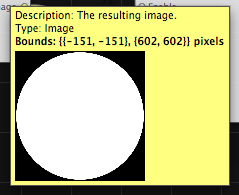
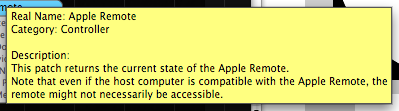 |
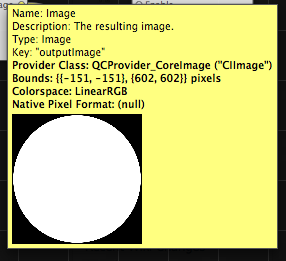
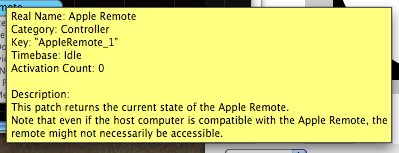 |
(Editor)
These settings affect only the Quartz Composer Editor.
Stored in the com.apple.QuartzComposer.editor property list.
| Setting |
Default |
Notes |
| browserVisible |
On |
(Haven't observed any effect in Leopard.) |
| bypassConfigurationCheck |
Off |
Presumably related to the "Quartz Extreme" check and warning dialog at startup. Probably hasn't mattered since Tiger era. This is sometimes useful on older Intel GPUs, where QC will mistakenly think this card is unable to run QC. |
| descriptionVisible |
On |
Makes the "Description" part of the Patch Creator window invisible (but it still takes up space, so this pref isn't too useful). |
| disableCaching |
Off |
|
| disableCoreImageFBOs |
Off |
|
| disableSavelessDocuments |
Off |
If flagged to On will turn off the Auto Save features in Lion and Mountain Lion's Quartz Composer application |
| disableVBLSyncing |
Off |
By default, the QC Editor synchronizes the viewer window with the display's vertical blank, and thus compositions are typically limited to about 60fps. Disabling this allows rendering much higher framerates, which, if the output is not visual, might be beneficial. However this also results in some display artifacts (horizontal banding). QC needs to be restarted for this setting to take effect. |
| editPrivateMetadata |
Off |
Adds some options to the "Edit Information..." dialog. Just frameworkVersion? |
| enableXMLCompositions |
Off |
(Haven't observed any effect in Leopard.) |
| highResolutionCoreImage |
Off |
(Haven't observed any effect in Leopard.) |
| instructionsVisible |
On |
(Haven't observed any effect in Leopard.) |
| lowResolutionCoreImage |
Off |
|
| maxTextureSize |
0 |
|
| multisampling |
Off |
(10.6 only) Enables Antialiasing in the Viewer window on supported GPUs. |
| multithreadedOpenGL |
Off |
This option causes OpenGL rendering calls to use thread-safe synchronization. This generally harms performance. |
| renderingQuality |
0 |
|
| reportPrivatePatches |
Off |
Enabling this option will cause QC to display a warning when opening compositions that use Private Patches. |
| showPrivateProtocols |
Off |
Shows an additional "Photo Visualizer" protocol. |
| softwareCoreImage |
Off |
Use the Software CoreImage renderer instead of a Hardware accelerated renderer. |
| softwareOpenGL |
Off |
Use the Software OpenGL renderer instead of a Hardware accelerated renderer. |
| uncorrectedCoreImage |
Off |
(Disables color correction in CI?) |
| undoLevels |
Off |
Affects the number of Undo levels available in the editor. Higher numbers use more memory. |
(QuickTime Component)
These settings affect the Quartz Composer Framework QuickTime Component --- when Compositions are embedded within QuickTime Movies.
Stored in the Apple Global Domain property list.
| Setting |
Default |
Notes |
| QuartzComposerDefaultMovieDuration |
0.00 |
(*) |
| QuartzComposerDefaultMovieHeight |
0 |
(*) |
| QuartzComposerDefaultMovieWidth |
0 |
(*) |
(*) It appears that as of QuickTime 7 these settings no longer have any effect --- QC's QuickTime Component seems to render Compositions with arbitrary dimensions and without time constraints.