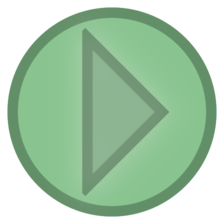
|
|
videoChoppy Video in QCHi, just a quick one. Has anyone noticed that video playback in quartz can drop frames during video playback? I've been having major problems. They seem to be worst when using the standard QC "movie importer" but still persists when using the same player in asynchronous mode. I've also tried the V002 movie player, which helps again but it's still not reliable enough for what I'm trying to do. Has anyone got any theories as to why this is happening?
VideoTools$32.00 The VideoTools plugin provides support for video input:
Unlike Quartz Composer's built-in Supported Cameras, Containers, and CodecsSupported Firewire CamerasAny IIDC/DCAM-compliant Firewire camera, including:
(See also dc1394's camera list.) Incompatible Cameras
Supported Network Cameras
Supported
|